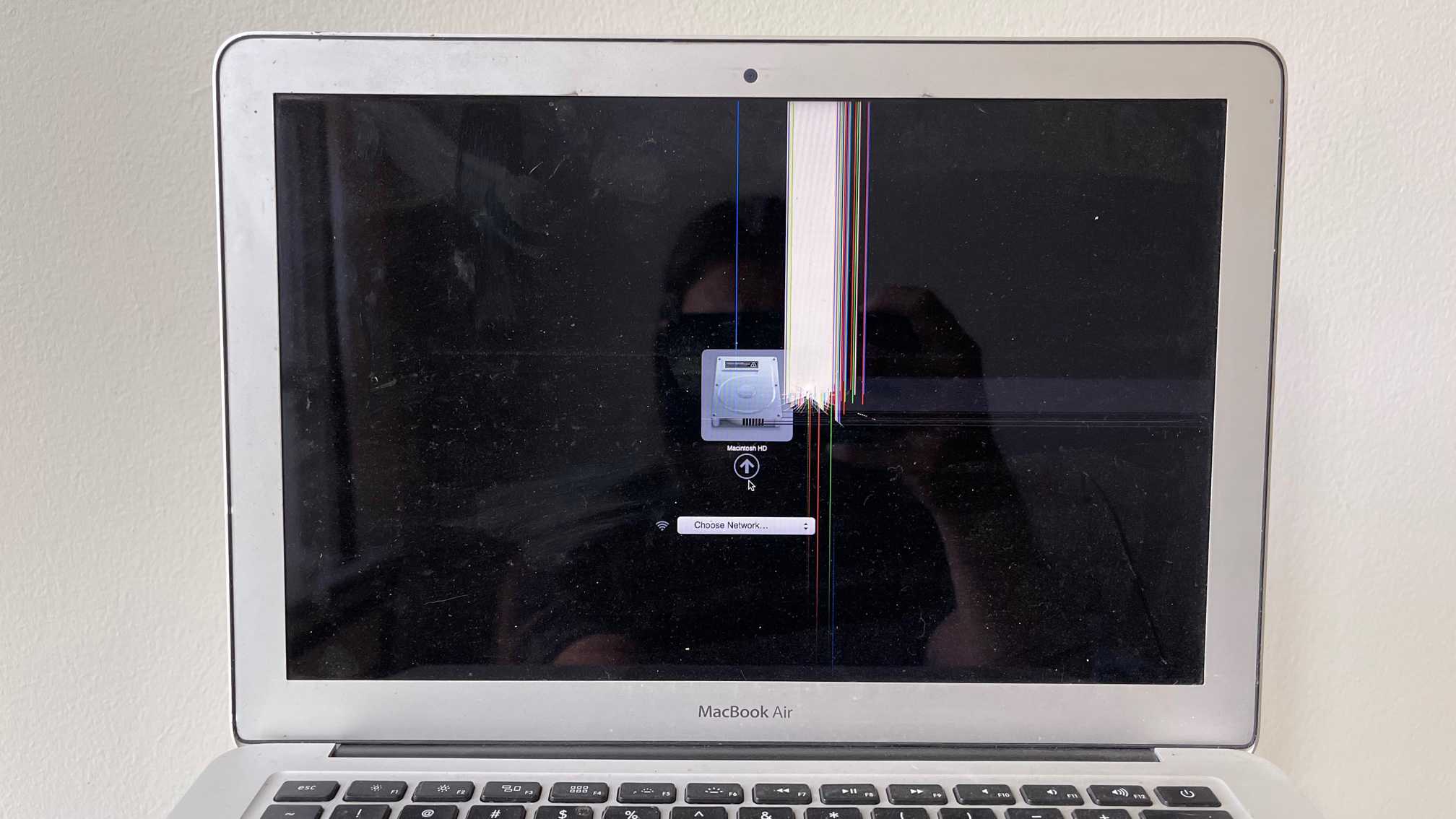Sometimes when a MacBook Air takes a hard hit from the back of the display (where the Apple logo is), it can crack the LCD and also damage the backlight sheet. Damage on the backlight sheet is a cosmetic issue that causes a white spot or blemish. Sometimes these blemishes are hardly noticeable even if you are looking for it, other times the damage is bad enough that you can clearly see the white spot during normal use.
In this case the computer took a bad enough hit to the back of the display at a small point. The dent caused the backlight sheet to rise up just a little, so it catches more of the backlight as it shines up from the bottom of the display. This issue will not get worse, and it does not cause any functionality issues.
As you can see in the picture below, the white of the backlight sheet is visible even before replacing the LCD panel.
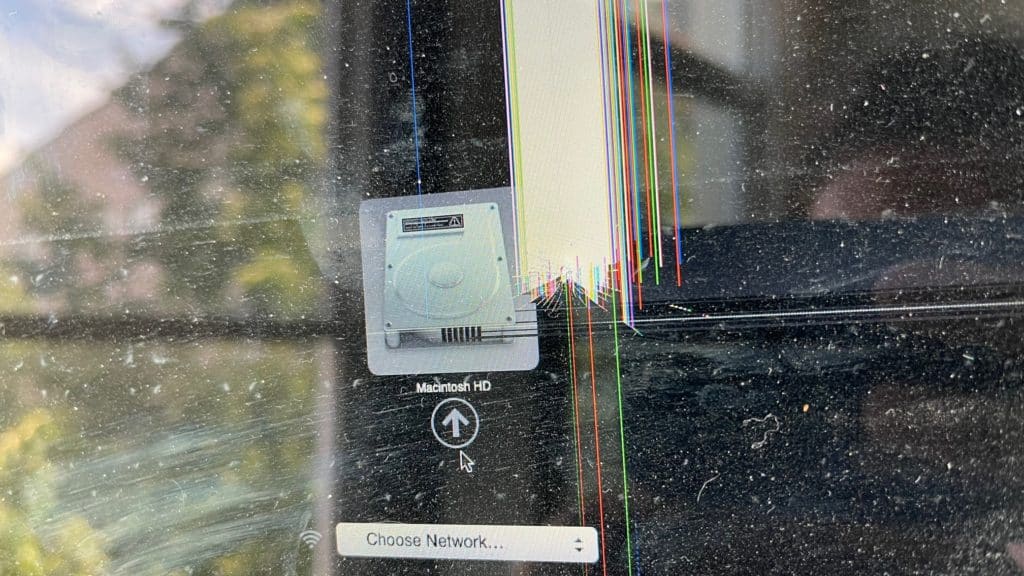
Some people are fine with the white blemish and decide to continue with the LCD only repair rather than spending more on an entire display replacement. Other times the customer decides to switch from the LCD only repair to replacing the entire display. In this case the customer decided to continue with just the LCD replacement and live with the blemish.
The first picture below shows how the computer looks with a solid color on the display (making the blemish more visible), while the second picture shows how the blemish looks with a picture in the background. As you can see it is much less noticeable with a picture on the display.
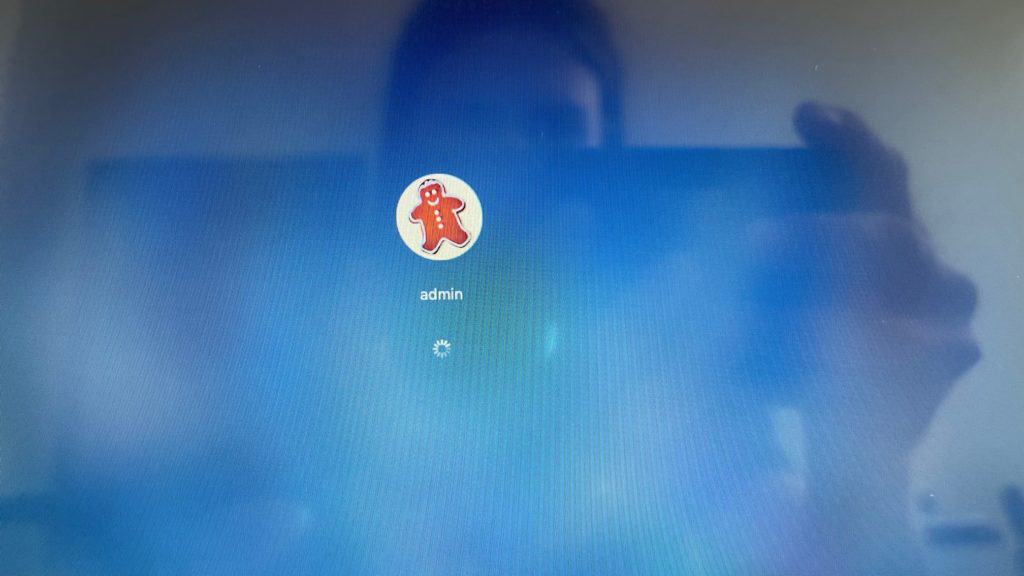
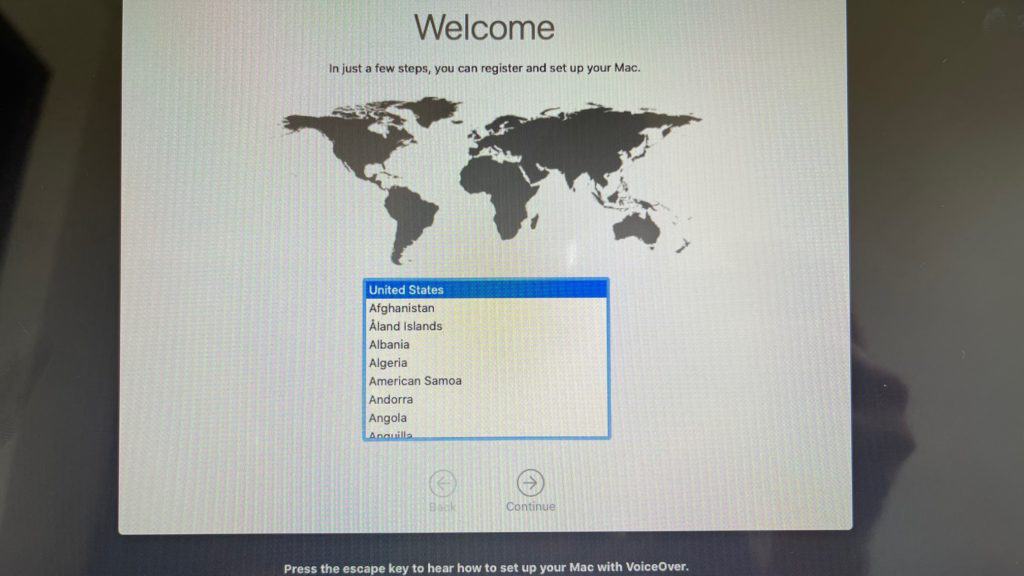

Normally if I notice a blemish during the LCD replacement process, I will pause the work and send a picture of the blemish to the customer and ask if they want to continue with the LCD only replacement or switch to an entire display replacement. In my experience about 80% of people decide to continue with the LCD replacement while 20% of people decide to go with a full display replacement.