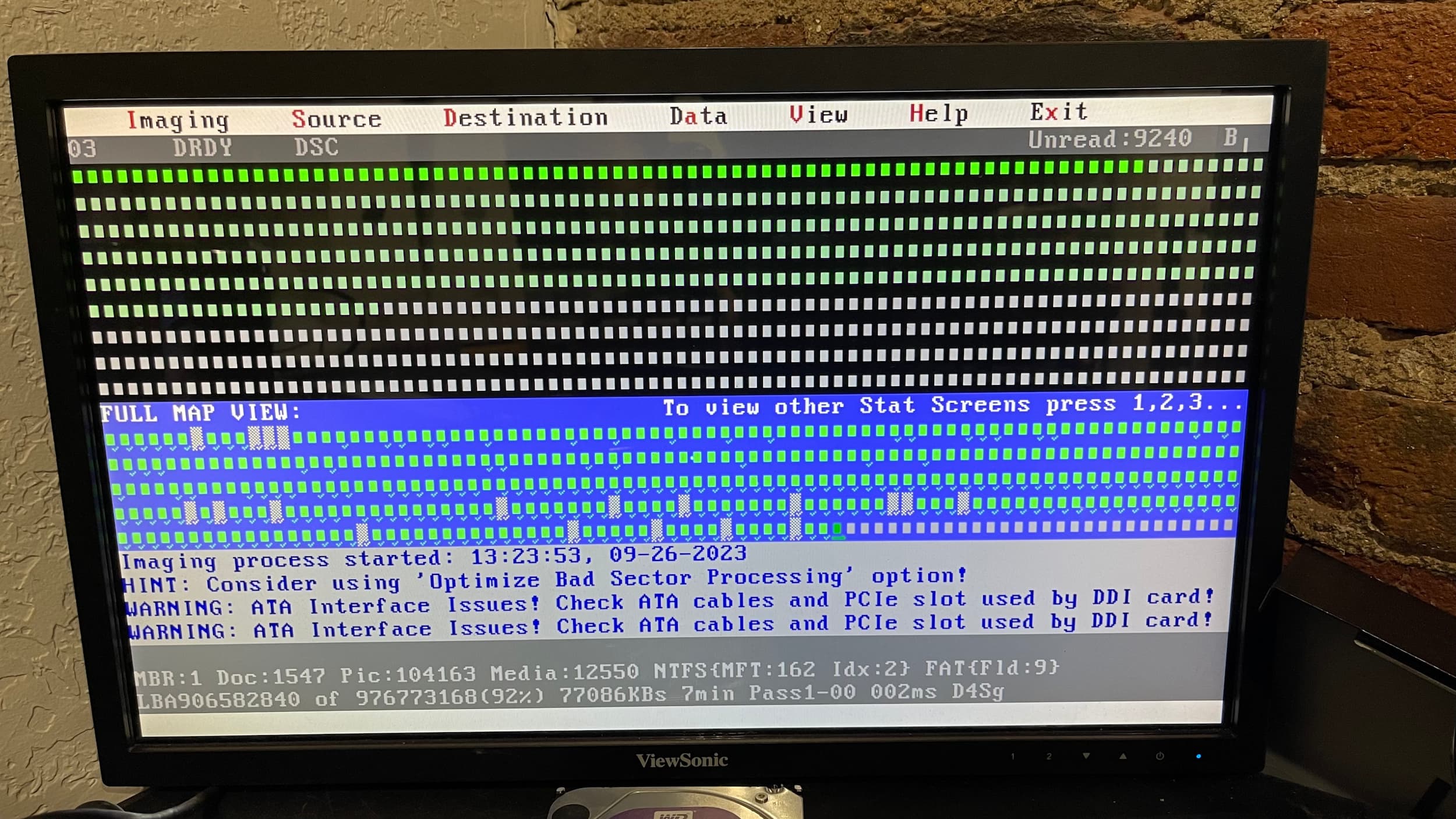A local client came in with an iMac that would sometimes boot up, but not always. When it did fully boot, they were not able to get all the information off the computer before it stopped working again.
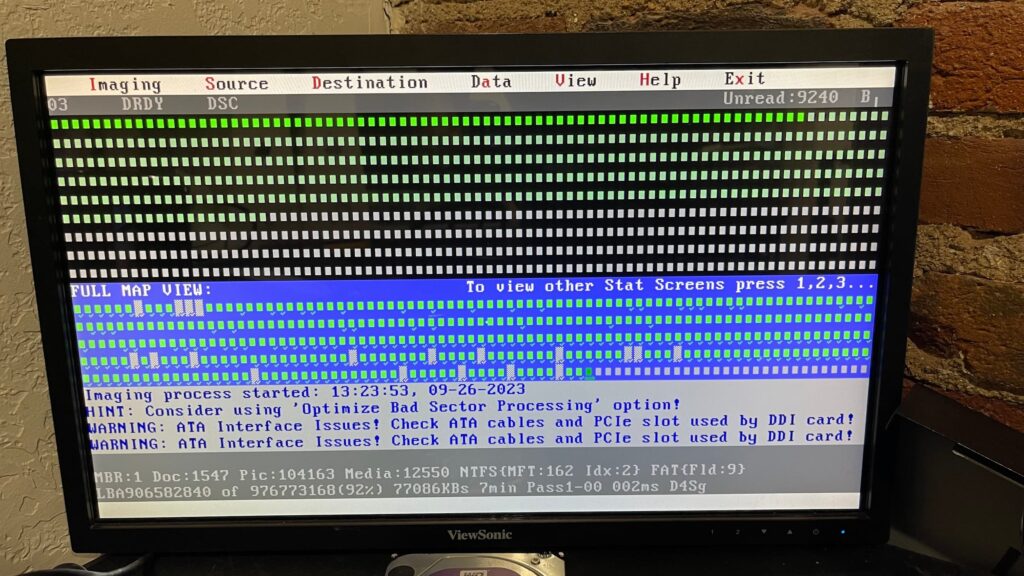
Due to the age of the machine, the client was not interested in repairing the computer. They just wanted their data to be removed from the computer and placed onto an external drive that they could access from their new computer.
The first step I completed was opening the iMac up and removing the drive. This isolates the drive from the computer so any issues the computer is having will not affect data transfer.
The next step is to connect it to my DDI and run tests to see if the drive is functioning enough to pull data. In this case, the drive was functioning but had a few areas of bad/slow sectors. These slow/bad sectors would cause the data transfers to fail, so that made sense with what the client was reporting.
After finding out the issue with the drive (bad sectors), I quoted the client for the data recovery and transfer to the new drive. They approved the quote and I started the process. It took 2 days total to recover everything possible and move it to their new external drive.
The result was 100% recovered. Every sector was recovered and the data was easily transferred from the recovery drive to their new SSD external drive.