We do MacBook screen replacement. We get dozens of Macs with broken screens in our shop each week. Each one is a little different. People often ask us, “how can I tell if my MacBook screen needs to be replaced?” Usually, damage to the MacBook’s LCD panel is pretty obvious. There are a few common signs of cracked LCD panels. For examples, check out some of these recent repairs that we’ve worked on.

This little 11 inch MacBook Air has a pretty messed up looking display. It is definitely in need of our MacBook screen replacement. At first you might think there’s something wrong with the video card, because only half of the screen is showing the background image. There is a black bar splitting the display exactly in half. There are multicolored vertical white and rainbow stripes covering the right side of the screen. If you look closer, you will see the jagged purple line in the bottom corner. It’s likely this MacBook Air A1466 was damaged along the bottom right, under the bezel. It might have gotten pinched too hard there while it was being moved, or maybe the screen was closed on an object.
If something similar has happened to you, don’t feel too bad–it’s very common! If your screen looks something like this, even if you don’t think it has been cracked, it’s probably a damaged LCD panel. Another way to test is to try hooking the laptop up to an external monitor. If the picture looks normal on the external display, then you know the problem is with the LCD panel. We have you covered with our MacBook screen replacement. This is the service you would need for your MacBook Air computer.

This larger MacBook Air computer has a crack located in the upper right corner of the screen. There are also bars and lines covering the display on this laptop, but they are mostly horizontal instead of vertical. A broken LCD panel can cause either horizontal or vertical lines to appear across your screen. There’s no question about if the lines are caused by the LCD or another malfunctioning part, because the impact point is clearly visible in the corner, with a “bleeding” purple shatter mark. This 13 inch MacBook Air display could have been hit to either the front or the back of the screen. There is no glass on the front to break, so only the LCD panel needs to be taken off and replaced with a new part. MacBook screen replacement restored this sad piece of technology back to its original, happy state! Since it’s a larger screen than the 11 Inch MacBook Air, the LCD is a little more expensive, but still cheaper than replacing the whole display.
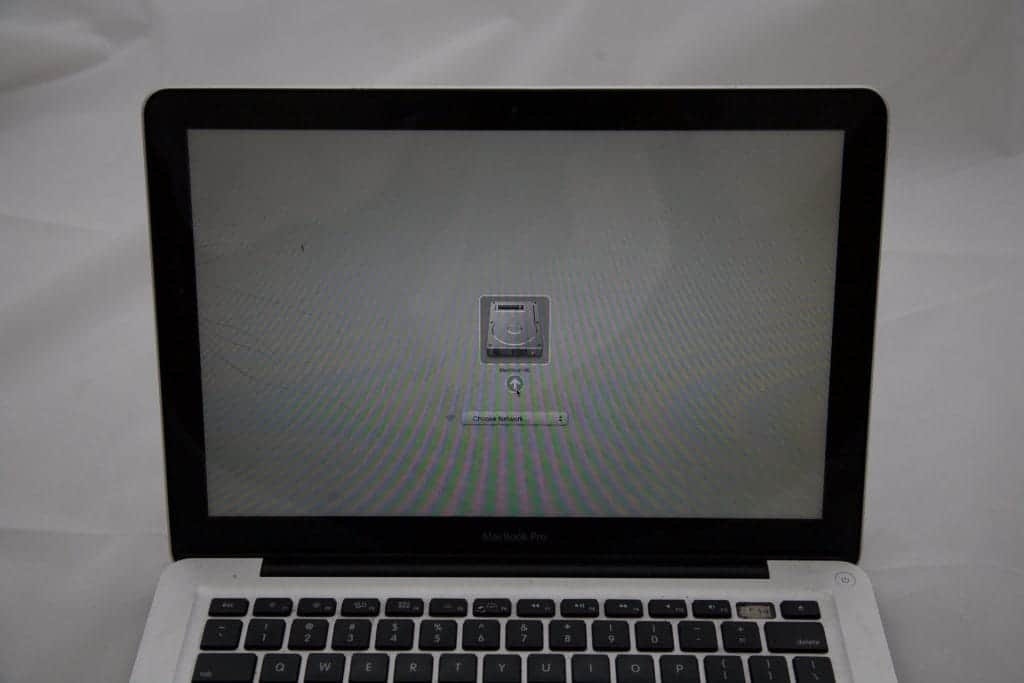
Don’t be fooled by the green and pink lines on this screen–that’s just from the camera we used to take the photo. For some reason it’s harder to take a picture of a working MacBook screen than a broken one! This A1278 MacBook Pro has an inch long crack along the left side, on the black part of the screen, but only the glass was damaged. The LCD underneath is intact and functioning perfectly. It’s showing a light grey background with no marks, lines, or splotches at all, just as it should. What we do see is just some feathery cracks across the front from the broken glass. But the picture underneath is totally normal. On this Mac, we can replace just the glass part. It’s possible to keep using the computer with the broken glass, but there is a good chance the problem could get worse. You might even cut yourself on the glass shards. Replacing the glass isn’t too expensive. Through our MacBook screen replacement service, we can change the glass and leave your original LCD panel.

Finally, we have another MacBook Air, the same model as the first one above and a few years newer. Even though this MacBook Air’s screen looks a lot different from the other, the problem is the same–LCD damage. The impact mark is on the right middle of the screen, and instead of lines, we see inky black blobs leaking along the cracks. Depending on how the cracks go, the malfunctioning pixels can display all kinds of weird shapes and colors. The fix for this computer is exactly the same as for the first one–a new LCD panel.
Our MacBook screen replacement service is able to meet your needs. We specialize in MacBook Air screen repair. We have an industry leading 24 hour turnaround, and competitive pricing. If you have a broken screen on your Mac and are unsure what service you need, please fill out the form below and we will get back to you within a few hours.

